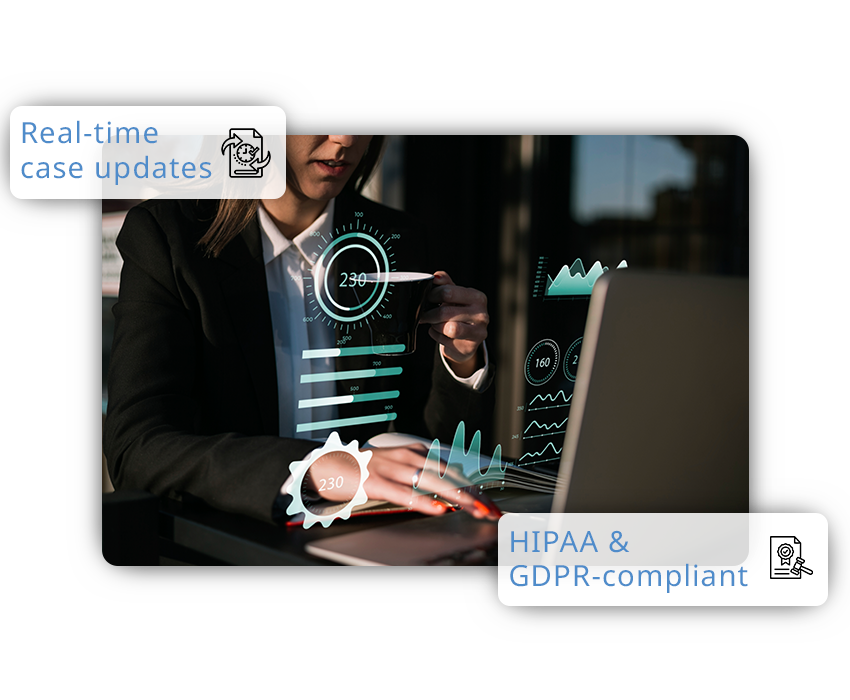Entrust - Web Portal For Lawyers
It is an invaluable tool that includes up-to-the-minute assignment tracking, up-to-the-minute billing details, calendaring, and an unprecedented level of organization. Entrust is designed to ease business communication and transactions with our clients. Our focus remains to elevate customer experience boosting the highest level of productivity and maintaining transparency throughout.